Building Websites on a Budget: Affordable Web Design Tips
Understanding Your Needs
When embarking on the journey of building a website on a budget, the first step is to clearly understand your needs. Determine the purpose of your website and the essential features it must have. Are you creating a personal blog, an online portfolio, or a small business site? Each type may have different requirements, so outlining these needs will help you prioritize your spending effectively.
Once your goals are defined, consider how many pages you require and what kind of content you will showcase. This can greatly influence the design process and help streamline your budget planning.

Choosing the Right Platform
One of the most cost-effective ways to build a website is by selecting the right platform. Content Management Systems (CMS) like WordPress, Wix, and Squarespace offer affordable plans that can fit various budgets. These platforms typically provide user-friendly interfaces and customizable templates, making it easier for those without technical skills to create attractive websites.
WordPress is especially popular due to its flexibility and extensive library of plugins that can add functionality without extra cost. However, ensure that the platform you choose aligns with your website goals and offers scalability for future growth.
Utilizing Free and Low-Cost Resources
Another way to save money during the web design process is by leveraging free or low-cost resources available online. Numerous websites offer free stock photos, icons, and fonts that can enhance your site's aesthetics without breaking the bank. Websites like Unsplash and Pexels are great sources for high-quality images.

Additionally, many web design tools provide free versions with essential features. For instance, Canva offers a wide range of design templates suitable for creating web graphics, while tools like GIMP can serve as a free alternative to Photoshop for image editing.
Optimizing Your Design
Avoid overloading your website with unnecessary features that can increase costs and complicate the design process. Focus on clean, minimalist designs that prioritize user experience. This approach not only reduces costs but also enhances site performance by improving load times and navigation.
Consider using a simple color palette and consistent typography throughout your site. This strategy helps maintain a professional look while keeping design expenses low.
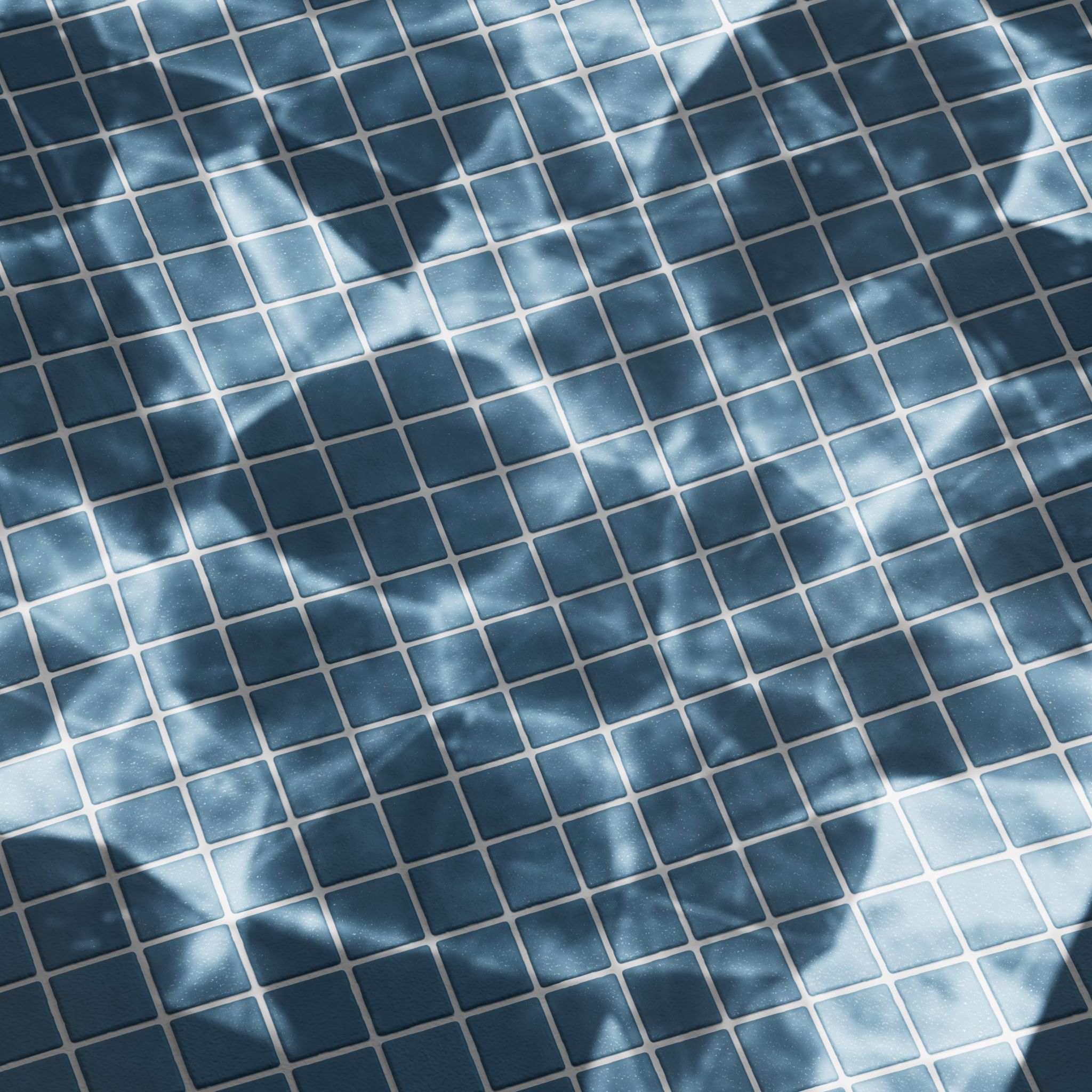
DIY vs. Hiring Professionals
Deciding whether to build your website yourself or hire a professional can significantly impact your budget. If you have the time and willingness to learn, many resources can guide you in creating a site from scratch. However, if you're short on time or require specific functionalities, hiring a freelancer might be more cost-effective than engaging a full-service agency.
If you choose to hire help, consider platforms like Upwork or Fiverr, where you can find skilled professionals offering competitive rates. Be clear about your expectations and budget constraints to ensure a successful collaboration.
Final Thoughts
Building a website on a budget doesn't mean compromising on quality. By understanding your needs, choosing the right platform, and utilizing available resources wisely, you can create an effective and visually appealing site without overspending. Remember to focus on simplicity and user experience to ensure that your website meets both your goals and the expectations of your audience.
