The Ultimate Guide to Responsive Web Design for Small Businesses
Introduction to Responsive Web Design
In today's digital age, having a website that looks good on all devices is crucial for small businesses. Responsive web design ensures that your site adjusts seamlessly to different screen sizes and orientations. This adaptability not only enhances user experience but also improves your site's visibility on search engines.
The concept of responsive design revolves around creating a single website that automatically scales its content and elements to match the screen size on which it's viewed. This approach eliminates the need for multiple versions of a site, thus saving time and resources. For small businesses with limited budgets, responsive web design is an invaluable tool.

Why Small Businesses Need Responsive Design
A responsive website is essential for small businesses looking to establish a strong online presence. With more consumers accessing websites via smartphones and tablets, ensuring your site is mobile-friendly is no longer optional—it's a necessity. A non-responsive site can lead to a poor user experience, resulting in higher bounce rates and lost sales opportunities.
Moreover, search engines like Google prioritize mobile-friendly websites in their rankings. This means that having a responsive design can significantly boost your search engine visibility, making it easier for potential customers to find you online.
Key Elements of Responsive Web Design
To create a responsive website, certain elements must be integrated into the design:
- Fluid Grids: These ensure that your layout adjusts proportionally to the screen size, rather than relying on fixed pixel dimensions.
- Flexible Images: Using CSS techniques, images can be scaled within their containing elements to prevent them from overflowing.
- Media Queries: These CSS features apply different styles based on the device's characteristics, such as width and height.
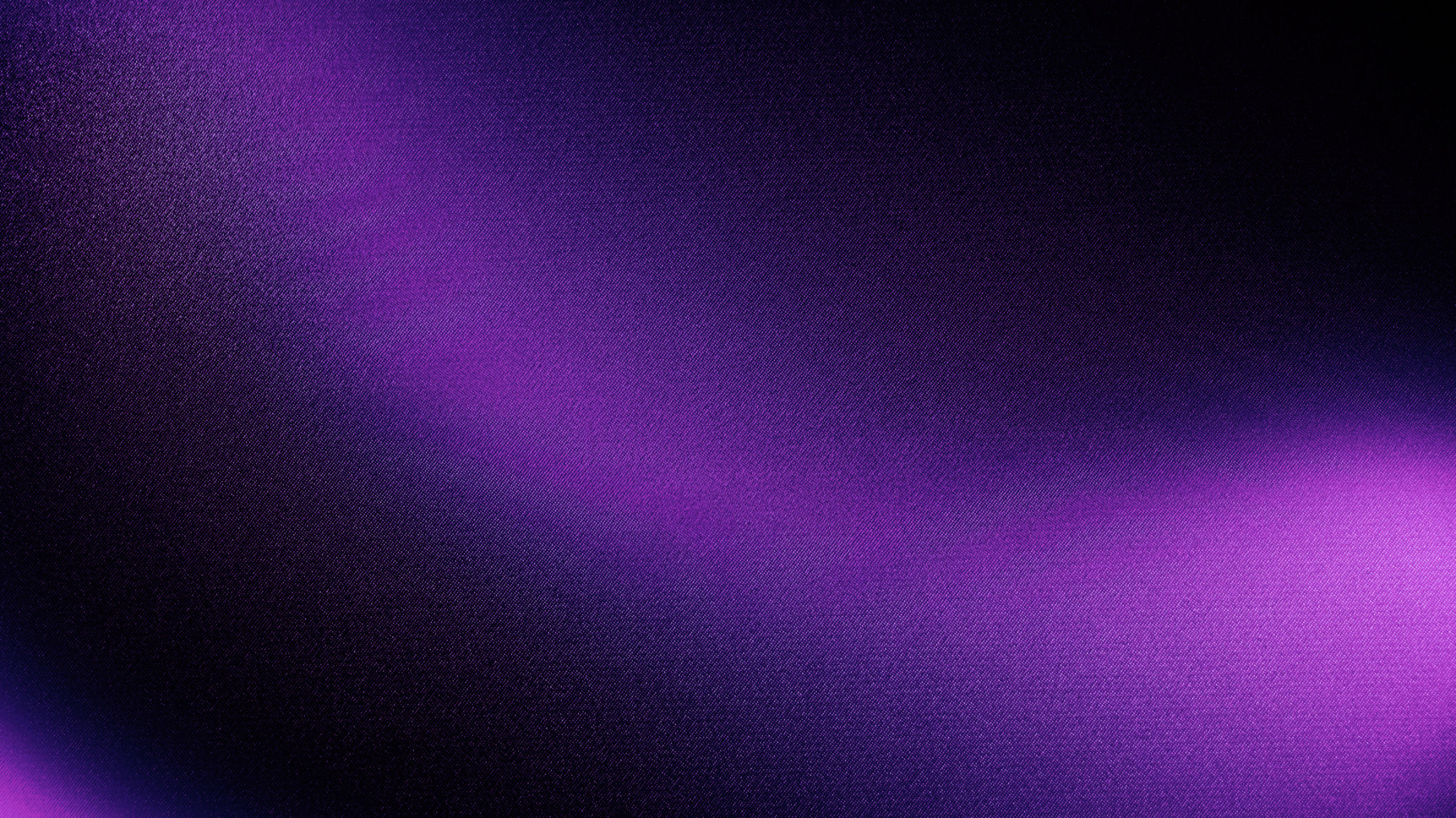
Tools and Frameworks for Responsive Design
Several tools and frameworks can simplify the process of creating a responsive website. Popular frameworks like Bootstrap and Foundation provide pre-designed grids and components that make it easy to build responsive sites. These frameworks save time and ensure consistency across different devices.
For those who prefer a more hands-on approach, CSS preprocessors like SASS or LESS offer advanced features like variables and nesting, which can streamline the development process. Using these tools can help small businesses achieve a professional-looking website without the need for extensive coding knowledge.

Testing Your Responsive Design
After implementing responsive design elements, it's crucial to test your website across various devices and browsers. Tools like Google's Mobile-Friendly Test or BrowserStack allow you to see how your site performs on different platforms. Regular testing ensures that any issues are identified and resolved promptly.
Additionally, seeking feedback from users can provide valuable insights into how well your responsive design is working in real-world scenarios. Adjustments based on this feedback can further enhance the user experience.
Conclusion: Embracing Responsive Design
For small businesses, embracing responsive web design is a strategic move that can lead to increased customer engagement and higher conversion rates. By investing in a responsive site, you ensure that your business remains accessible and relevant in an increasingly mobile world.
Implementing responsive design might seem daunting at first, but with the right tools and strategies, it becomes manageable and rewarding. As technology continues to evolve, ensuring your website is adaptable will keep you ahead of the competition.
